Alienware M14x: the Sound and the Fury
by Dustin Sklavos on July 19, 2011 12:35 AM ESTHeat, Noise, and Battery Life
For running time at least, the Alienware M14x is able to leverage NVIDIA's Optimus to produce a stellar experience off the mains, backing that up with a healthy 63Wh battery. As we'll see later, though, there's a price to be paid for the M14x's copious performance.
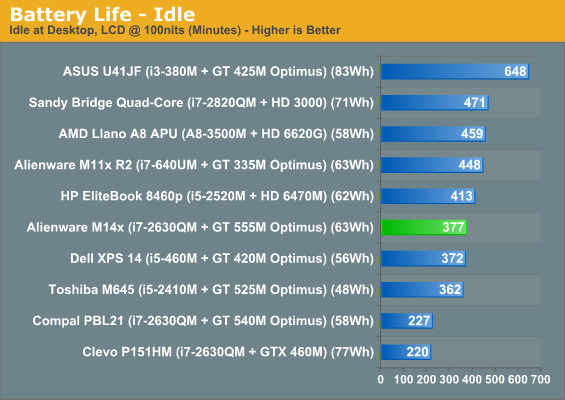
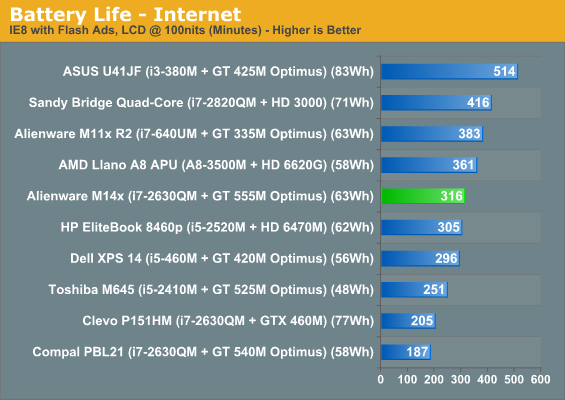
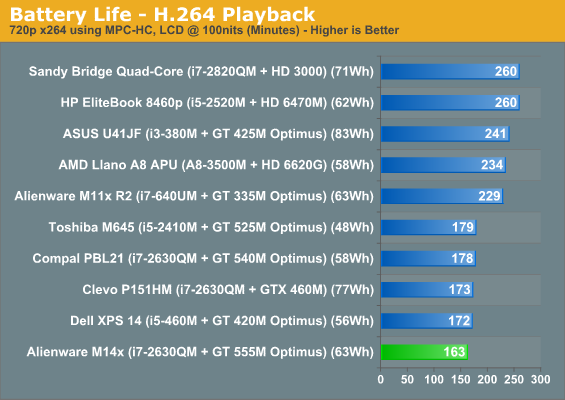
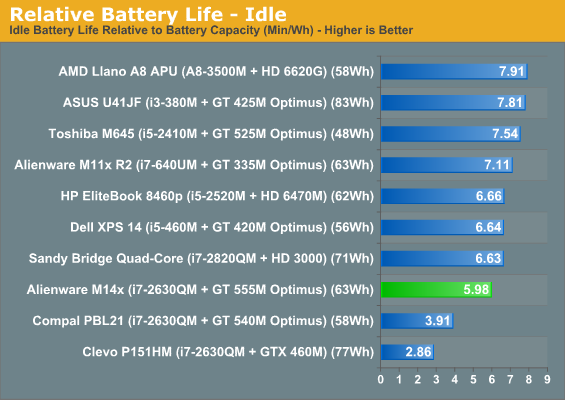
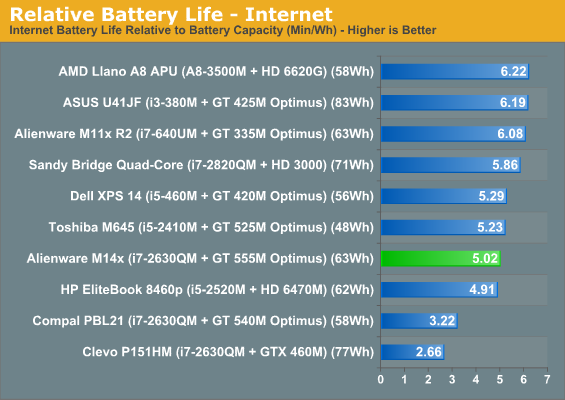
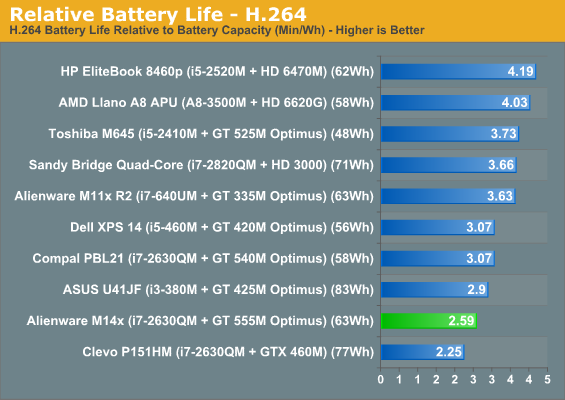
Unfortunately, running time for media playback is inexplicably poor while the rest of the results are fairly middle-of-the-road by modern notebook standards. At least we're finally at the point where we can expect at least four hours of useful battery life out of even reasonably powerful notebooks.
But like I said, the performance of the M14x takes its pound of flesh elsewhere.
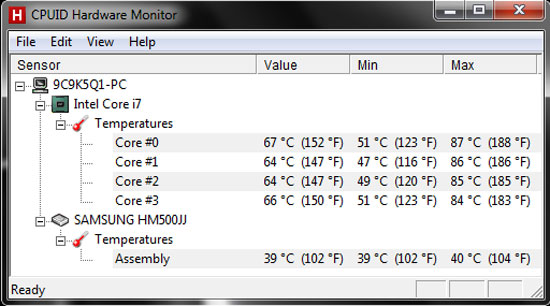
The temperatures of the i7 are fairly reasonable, but the warm hard drive should give you a clue that only really gets spelled out when you listen to the M14x under load: that single fan is obnoxiously loud, peaking at an unholy 50dB. While the M14x never reaches the heights (or depths) of something like the Clevo X7200, it's still not a pleasant experience to listen to and I have to wonder if going with a high performance dual-core processor may not have been the right call. Shaving ten watts off the peak consumption of the processor could've gone a long way towards reducing fan noise. Then again, the GPU is likely the bigger power sink.


That single fan manages to do a decent job of keeping the M14x cool, but the intake is still in a bad place, and if the area beneath the personalized plate gets that warm at idle, imagine how hot the plate gets when the system is running at full bore. This is essentially the dual Achilles' Heel of the M14x: it's not really designed to be used as a laptop despite its form factor, and the high speed the fan has to run at to keep these powerful components cool is going to be too high a price for some users.










48 Comments
View All Comments
Stuka87 - Tuesday, July 19, 2011 - link
Its surprising that they would design a machine that is targeted at gamers, yet has such poor cooling.I didn't go look at the site, but do they offer the i7-2620? I have one in my new Precision M4600 and I have been quite happy with it overall. Great balance of power and battery life/temps. Its actually the first machine that stays quite cool on my lap even when under load. Great dual fan cooling design as well.
pandemonium - Tuesday, July 19, 2011 - link
Well done, very thorough!"When I say the Alienware M14x is too much by half, I'm not talking about the pricetag. Truth be told the price is actually remarkably reasonable given the excellent build quality, bling, and extra features. I'm talking about the configuration and cooling design, and these are things that significantly limit what you can do with the M14x."
I agree with this. I'm very surprised at the price for what's inside, but seeing the lack of cooling and capabilities of the display knocks the overall value down too much.
runbmp - Tuesday, July 19, 2011 - link
The m14x can expedite heat rapidly, however this comes at the cost of noise. This isn't really an issue for me as I wanted a performance laptop and not a google notebook.My only gripe has been with the onboard intel chipset, its kind of a joke really without any options to disable it and its drivers really muck around with games.
Also to note. Nvidia.com drivers will not install on their own, atm the only option is to either get a custom .inf or use the older drivers from Dell.
yyrkoon - Tuesday, July 19, 2011 - link
Personally I'd rather see how good the Dell XPS line is in comparison Namely, the XPS 15/17.How many drive bay slots, etc, and all that.
These things are butt ugly, but i can see how *maybe* the cooling system on them would work out good though. Will read the article later to see how well it stacks up, but honestly right now I am not even considering these( and I am in the market for a new gamer like laptop)
yyrkoon - Tuesday, July 19, 2011 - link
"These things are butt ugly, but i can see how *maybe* the cooling system on them would work out good though"Replace would with could, and you have what i meant. However after reading through the 3 worthwhile comments. Never mind. Seems that having fancy ugly ports for cooling is not everything.
Flunk - Tuesday, July 19, 2011 - link
If you're looking to game, the XPS line isn't really an option. Dell has eliminated the graphics options so that there isn't any overlap between XPS and Alienware.Rookierookie - Friday, July 22, 2011 - link
Not on the high end no, but the GT525M/540M on the XPS 15/17 series can handle older games quite easily.Flunk - Tuesday, July 26, 2011 - link
I respectfully disagree. Even a high-end laptop like this struggles on current gen games. The 525 (17" is far too large to be comparable) struggles even on older games.Hrel - Tuesday, July 19, 2011 - link
I agree with you completely; same company after all. Personally I've always liked industrial style design over gaudy Alienware style design. I do have to admit though, when I was like 10 I thought their computers looked the "coolest"; lol.I'm a PC Tech and everytime I work with a Lenevo business class notebook I am entirely impressed. Soft rubber touch coating everywhere. No glare anywhere. Solid well built, well thought out chassis and keyboard. Impressively light and thin. Seriously, THAT is what I want from my laptop; just with consumer parts in it.
To be clear I care less about thickness than the other stuff, I understand it has to get thicker to cool down a 2620QM with a GTX560M and 8GB of RAM in a 15.6" chassis. Make it thicker all you want, I don't even care what it weighs (6'4" 235lb man) I just want the design of the thing to be that...neat.
Nathelion - Tuesday, July 19, 2011 - link
I bought one of these shortly after launch (a few months ago now) and I've been happy with it. Is it loud? yes. Is it hot? yes. Do I like the aesthetic? not particularly. But it has two killer features:1) It is fast enough to do medium gaming in a 14" form factor
2) It has a high-enough-to-be-useful resolution screen in a 14" form factor
When it comes to complaints about heat and noise, those are a bit misguided. There are plenty of thin & light notebooks out there, but they also won't do anything above very low end gaming. There is simply no way to cram a decent amount of horsepower into 14" without making it hot and loud. In my experience, the notebook generally does a decent job of staying quiet (although it still gets rather hot to the touch) when it's being used for surfing or document editing, that is, in the roles where you would normally have it on your lap. When you fire up games, you would most likely put it on a table anyway (it does get loud when you use it for gaming, but... well, duh).
The screen, however, is what sealed the deal for me. It's pretty normal (aka mediocre) quality in terms of color and gamut (you can however crank it up to be ridiculously bright if you want, I typically run it at 30% brightness even when plugged in), but the big feature is the resolution. The ONLY other modern 14" laptop with a resolution above 1366x768 is the ThinkPad T420s. While that is an excellent option, the gaming performance just isn't there - the highest you can spec one of those is a dual core sandy bridge and an NVS 4200M with 48 CUDA cores and pretty miserable clocks. I should also add that when I specced out two systems for comparison back before I bought the alienware, the thinkpad ended up a good $700 more expensive.
To put it succinctly: If you want performance and a decent screen resolution in a 14" form factor, this is the only option.
The only real contender is a ThinkPad that costs ~30% more for vastly inferior performance. Granted, it's also much lighter and not as much of a heat and noise monster, but that comes with the territory. For the "portable gaming while still being feasible to move around and with a high-enough res screen to not be outright painful" segment, this thing really is the only viable option.