Revisiting Linux Part 1: A Look at Ubuntu 8.04
by Ryan Smith on August 26, 2009 12:00 AM EST- Posted in
- Linux
It's Free - Gratis
When doing the initial research for this article, one of my goals was to try to identify all of the reasons why I would want to use Ubuntu. While there are many reasons, a lot of them are what amount to edge cases. At the risk of being accused of shortchanging Ubuntu here, after using Ubuntu for quite some time the main reasons came down to this: It's free, and it's secure. That's it. Many of the popular Linux applications can be found for Windows, non-gaming performance largely isn't a concern on a high-end desktop such as mine, and no one is making any serious claims about ease of use when compared to Mac OS X. Ubuntu is free and Ubuntu is secure, but that's about it.
We'll start with “free”, since that's one of the fundamental subjects. When we say Ubuntu is free, there are two elements to that. The first is that Ubuntu costs nothing; it is free (gratis). The second is that Ubuntu's source code is open and can be modified by anyone; it is free (libre). This is expressed in the popular and simplified slogans of “free as in beer” and “free as in speech.” Many software products are freeware (e.g. Futuremark's PCMark) but fewer products are open source. The former does not necessitate the latter or vice versa, although practical considerations mean that most open source software is also freeware in some fashion since you can't keep people from compiling the source code for themselves.
There's fairly little to explain with respect to Ubuntu being freeware. It can be downloaded directly from the Ubuntu website in the form of an ISO disc image, and copied, installed, wiped as many times as anyone would like. Ubuntu's corporate sponsor/developer Canonical also sells it for a nominal price (currently it's listed on Amazon for $12) but there is no difference between the retail version and the download version. It's a free operating system, and free is a very good price.
Being free does mean giving up some things that would normally come with purchased software. Official support is the first element, as since it's a free OS there is no one being paid to support users. We'll dive into support in-depth in a bit, but for now it's enough to remember that Ubuntu does not come with official support. Support options are limited to the Ubuntu Knowledge Base, the forums, and whatever additional help can be found on the internet.
There's more to being able to offer Ubuntu for free than just not offering official support. Incidental expenses of assembling and distributing Ubuntu are covered by Canonical, who expects to eventually make a profit from Ubuntu through selling enterprise support. Development of Ubuntu and the underlying Linux components are done by a variety of volunteers working in their spare time, and paid employees from companies such as Novell, IBM, Red Hat, and others who use Linux in their commercial products and have a vested interest in its development.
However - and this is where we're going to take a bit of a detour - there is also the matter of who is not paid because Ubuntu is free. The United States patent system allows for ideas and methods to be patented, along with the more typical physical devices. What this means is that everything from encryption methods to video codecs to file systems can be and are patented by a variety of companies. As a result a lot of technologies in common use are patented, and those patents must be licensed for use when it comes to the United States (and many other countries with similar patent systems). Ubuntu includes software that uses patented material, but since Ubuntu is free, no one is paying those license fees.
Now I want to be very clear here that the reason I bring this up is because it's interesting, not because it's a problem. The chief example of where patents are an issue is media playback. MP3, MPEG-2, H.264, AAC, and other common formats have paid license requirements. This directly rears its head for the user when you first fire up Ubuntu's movie player and attempt to play a movie using a patented codec. Ubuntu goes through great lengths to point out that it needs to use a patented codec to play the material, and that unless the user has a valid license for the codecs it may be a patent violation to play the material, ultimately giving the user the option to download what Ubuntu calls the “restricted” codec set that is not distributed for legal reasons.
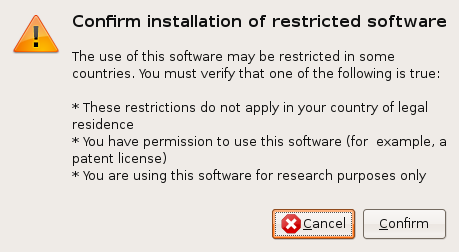
With that said, the legal issues are entirely theoretical for the end user. While using the restricted codecs is technically a patent violation, to our knowledge no individual has ever been sued or otherwise harassed over this, and we don't expect that to ever change. The licensing bodies like MPEG-LA are concerned with commercial products using their property – if someone is making money from their property, they want a piece of it. They are not concerned with home use of their codecs, and quite frankly users have nothing to be concerned about.
It should also be noted that Ubuntu (and other Linux distros) are not alone in this. VLC, Media Player Classic, various Windows codec packs, and many other free media players are also technically in violation of patent law for the same reasons. Even if someone is a Windows user, there's still a good chance they're violating patent law. For all practical purposes it's very hard to avoid being an IP violator, no matter the platform.
Meanwhile for those that absolutely must stay on the right side of the law, there are options, but it's not pretty. Canonical sells licensed software packages that can play back most media formats; Cyberlink's PowerDVD Linux for DVD playback, and Fluendo Complete Playback Pack for everything else. However the price may be shocking: being legit is going to cost you $50 for PowerDVD and another $40 for Fluendo. This makes a small but notable difference from Windows and Mac OS X. It's hard but not impossible to be both free and legitimate on those platforms through legal software that is given away for free – Winamp, Quicktime, DivX, and Flip4Mac all fall under this umbrella. Again, this makes no practical difference – no one who's holding a patent cares – but it's something any Ubuntu user trying to playback media is going to have to pay attention to for a fleeting moment.
Ultimately, the important bits to take away from this are that Ubuntu is free as in beer, and for the price you're only giving up official support. There are some patent issues, but since no one on either side actually cares, it doesn't matter. If nothing else, Ubuntu will be the best-priced operating system you will ever use, and price matters.










195 Comments
View All Comments
justniz - Wednesday, August 26, 2009 - link
Maybe I'm missung something but this appears to be a new article.Why are you reviewing a year-old version of Ubuntu? there's been nearly 3 releases since that (Ubuntu is on 9.04 now with 9.10 coming very soon).
Its important to review the most recent version as Ubuntu is totally unlike the Microsoft world in tnat new releases are frequent (Every 6 months) and have real practical improvements.
ioannis - Wednesday, August 26, 2009 - link
I couldn't help myself, but...RTFA!!
:-D
PS: if you read the article, you will also get the joke ;)
nafhan - Wednesday, August 26, 2009 - link
Great article. I look forward to reading the follow up.One comment on security that I would like to make. The commercial Linux vendors (IBM, Novell, Redhat, etc.) are all VERY dedicated to ensuring Linux security, as many/all of their server products use Linux, and changes they make will filter back down to the Linux desktop community. This is something that OSX does not have to nearly the same degree.
My experience with running Linux on the desktop sounds pretty much the same as yours.
-Games killed it in general. I don't usually have a top of the line system. So, I'm usually pushing my computer its limits to run newer games under Windows. Also, I hate dual booting, and most of the FOSS I use is available as a compiled binary for Windows.
-Drivers killed it in one specific instance with an older laptop, as I never got NdisWrapper (required for my wifi cards Windows drivers) to run better than intermittently. I spent way to much time messing with it.
crimson117 - Wednesday, August 26, 2009 - link
[quote]and for the price you’re only giving up official support.[/quote]Ubuntu doesn't have free official support, but neither does Microsoft. Apple does give 90 days free phone support, to their credit, but after that you have to pay.
You can always hire an expert (from ms, or apple, or a third party) to help you, but that's also true with ubuntu, though I expect there are fewer such experts to be found.
MS, Apple, and Ubuntu all offer free web-based help, both community maintained and "officially" maintained.
So I think it's misleading to imply that going from Windows or Mac to Ubuntu means you're downgrading your support options. People overestimate just how "supported" their operating systems are. Also, Linux / Ubuntu releases fixes and updates much more quickly than Apple or MS, so your chances of hitting a bug is lower in the first place. (MS maintains a huge knowledgebase of bugs they haven't bothered to fix yet and might have a workaround for - but I hardly see that as a positive).
crimson117 - Wednesday, August 26, 2009 - link
I'm probably being too hard on Apple here. The genius bar offers free 15 minute appointments to diagnose problems and offer software tips / advice.I'd say apple has the best "official" support, followed by a fuzzy tie between ubuntu and microsoft.
gordonsmall - Wednesday, August 26, 2009 - link
While I have used computers for 20 years or more, I am not a techie. I am much more interested an experience that "just works".When Vista came out I decided to explore the Linux desktop world. I have been using it as my primary system (still keep the dual boot option for XP) for just under 2 years.
I agree that "free" and security are big considerations for moving to a Linux desktop environment. However, there are some other items (and you might class them under security) that I like - because of the file structure, you don't have to periodically defrag your system. Both systems have a lot of updates, but so far I have not gotten the feeling that my Ubuntu system is gradually slowing down and clogging up with a lot of useless files (you don't see a lot of adds for such utilities as Registry Cleaners:). I no longer experience the MS ripple effect - when MS sneezes, other Windows apps may get a cold.
That is not to say that there cannot be issues. My pet peeve has been that my sound has disappeared on a couple of occassions after downloading updates. Using Google, and the Ubuntu documentation, I have been able to get it back up - but wish that wouldn't happen. But Windows updates can on occassion cause some issues.
I think you made a very valid point about the issue of tech support. Google has made a big difference in problem solving.
Enjoyed your review.
Gordon Small
yuchai - Wednesday, August 26, 2009 - link
I've tried using Linux (usually Ubuntu) as a full replacement desktop on and off for the last few years. I've gone back to Windows every time after a while. Some key points:1. For my desktop usage, there honestly isn't anything that Linux does better, in terms of functionality, than Windows
2. Windows is cheap enough that I do not mind spending the money on it. For the $100 that I spent for Vista 64 Home Premium OEM, it is quite worthwhile even if I only use it for 3 years. Yes, there are more apps out of the box for Linux, but it's usually easy to find freeware for Windows with the same functionality. Even Office is now pretty affordable with the Home & Office version.
3. Games - Wine just doesn't cut it. When I want to play a new game, I want buy it and play it immediately! I do not want to have to do research to see whether some game would work on Wine even before I buy it. I do not want to spend hours troubleshooting on the internet if something doesn't work right.
4. There's always something that you want to change in Linux that you can't figure out. Yes, usually the solution is on the internet. And I used to even enjoy spending time and looking for the solution. But, it eventually grew old. Now I just want things to work and keep working.
Note that I do love Linux and actually have a server that doubles as a mythtv HTPC setup. It's a beautiful thing. I am comfortable with shell commands and frequently use SSH to perform multiple functions remotely. My opinions above is purely based on desktop usage.
cciemd - Wednesday, August 26, 2009 - link
Great article, Ryan! Putting out some well written Linux articles really adds depth to your site. I have been reading this site daily for years and this article is prompting my first post.For future articles it would be great to see some Linux benchmarks in most of the hardware reviews. There are some excellent tools out there (check out http://www.phoronix-test-suite.com/)">http://www.phoronix-test-suite.com/). This would also give some closer apples-to-apples comparisons for Mac vs. Linux performance. I for one would LOVE to see SSD articles report some Linux (and Opensolaris/ZFS) benchmarks along with all the Windows tests.
Users often don't realize how much they benefit daily from open source software. I don't think most Mac users realize all the OSX pieces that are used in the background for which Apple leverages open source code (Samba for SMB access and sharing, Webkit for Safari, etc.). Home NAS and enterprise storage which serve files in Windows environments are often *nix based.
It is also a myth that open source means that developers aren't paid. Most enterprises recognize that implementing even commercial apps can require considerable internal development manpower. If enterprise developers can utilize open source code internally and contribute back to the code base, the companies save considerable money and benefit from a healthy software development ecosystem. There are thousands if not millions of developers employed to work on open source code.
Please keep up the good work. I am looking for your next article.
Ryan Smith - Wednesday, August 26, 2009 - link
Unfortunately the Phoronix Test Suite doesn't work under Windows, so it's of limited utility. It's something we may be able to work in to hardware reviews, but it's not really applicable to OS reviews.chrone - Wednesday, August 26, 2009 - link
what i'd like to see on the next ubuntu version is more softer and smoother graphic and font rendering. i hate the way gnome renders the graphic and font. they look old operating system. using the ms core font some how helps but not much.i know there's compiz and friends, but i just wish it comes by default, so no need to hassle with compiz and its setting. i wish it could be rendered softer and smoother such as in windows and mac osx.
the look and feel should be tweaked more often! :D