The Microsoft Surface Book 3 (15-Inch) Review: A Refreshing Dip Into Ice Lake
by Brett Howse on June 3, 2020 9:00 AM ESTBattery Life
One of the advantages of the Surface Book design is that it offers up a significant amount of space for battery cells, with around 22 Wh in the tablet, and another 63 Wh in the base, adding up to 85 Wh total capacity. But battery capacity is only part of the equation, with platform efficiency also being as important.
To test the battery life of the Surface Book 3, the display was set to 200 nits, and the total time was measured to discharge a 100% charged device in a couple of scenarios. We’ve dropped our old light test, since the workload was almost an idle time for modern devices, and will now be testing our heavy web workload, movie playback, and new to this review, the PCMark 10 Modern Office Battery life test.
Web Battery
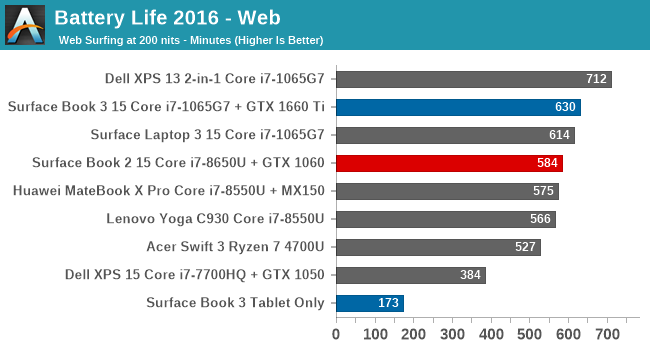
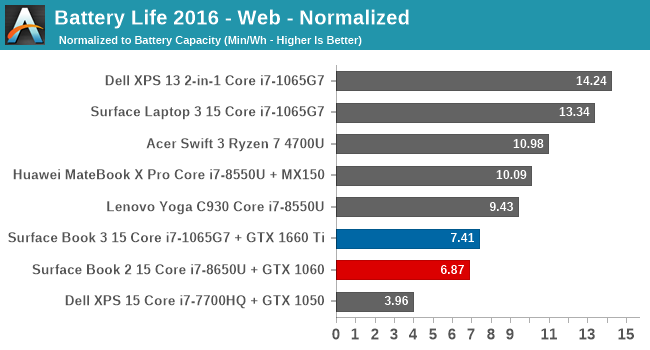
The extra battery capacity certainly helps the Surface Book 3 maintain all-day battery life. Despite the large, high-resolution display, the Surface Book 3 offers particularly good battery life at 10.5 hours on this test. It achieved 46 minutes more runtime than the Surface Book 2, and since they both share the same display, likely points to the efficiency gains of the new Ice Lake processor under load. There are devices that can achieve longer battery life, but since so much of the power draw is the display, they tend to have much lower power 1920x1080 offerings.
Movie Playback
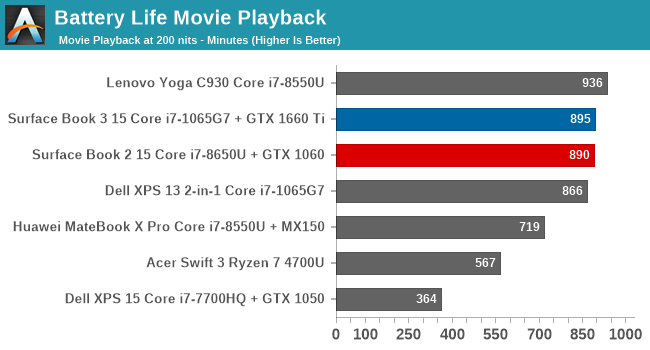
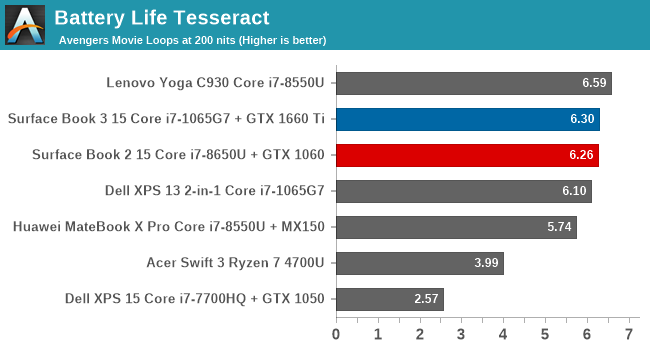
Movie playback tends to be one of the best ways to achieve battery life, since the video decode is offloaded to fixed-function hardware in the media block which can be very efficient. The Surface Book 3 achieves almost 15 hours of battery life in this test, outperforming the previous model by five minutes. Very impressive.
PCMark 10 Modern Office
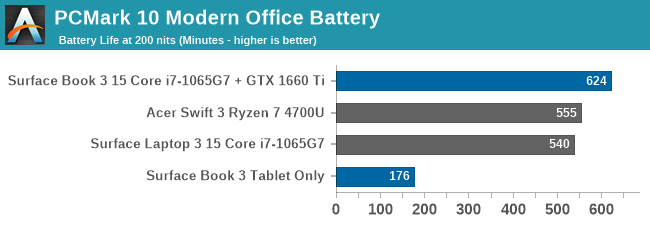
Adding in a new test means we unfortunately don’t have the backlog of data from previous devices, so for now please accept this smaller comparison. The large battery once again does what it intended, offering almost 10.5 hours here as well. The Modern Office battery test runs three scenarios, each at ten minutes in length. If a device finishes the test sooner, it will idle until the ten minutes is up, so faster devices will be able to get into the “hurry up and wait” stage which should be a benefit in this test.
Platform Power
The big 15-inch high-resolution display accounts for a big chunk of the Surface Book 3's power draw. With the display at the same 200 nits brightness we test at, measured power draw of the system was around 6.5 Watts, but with the display off, idle power draw dropped to as low as 650 mW, which is very impressive. Microsoft has certainly done their homework. That means the display accounts for almost six watts of draw at 200 nits. High DPI has its price, and that is battery life.
Also of note, the Surface Book 3 will disable the discrete GPU if the battery falls below a certain percentage, which seems to be around 8-10% charge. This was confirmed as by-design, and the NVIDIA GPU will no longer show up in device manager until the device is charged and rebootted.
Charge Time
Microsoft includes a 127-Watt AC adapter with the new Surface Book 3, which will prevent it from discharging under load like the previous model could, but as with most devices, the amount of power you put into the battery is never that high. If you need to charge the laptop on the go, it can also be charged over the USB-C connector, although you won’t achieve the power provided by the included adapter.
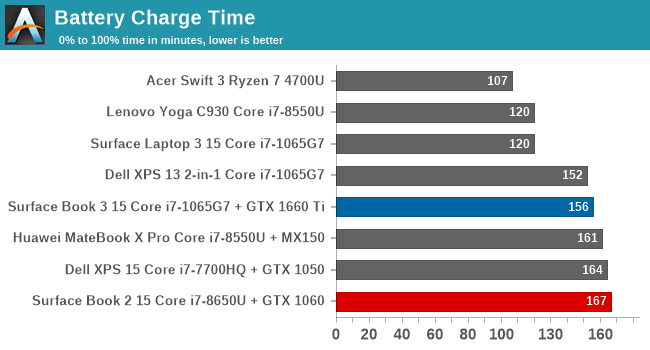
Interestingly, with the batteries split into two sections, you would think Microsoft would be able to charge the Surface Book quicker than most other devices, but they are pretty conservative with the power going back into the battery, likely to increase battery longevity. As such, charging from empty still takes over 2.5 hours.










125 Comments
View All Comments
YB1064 - Wednesday, June 3, 2020 - link
I own the original Surface Book (i5) with the NVidia GPU. Still going strong after all these years. Apart from the mediocre keyboard, I have no complaints. It would be nice if Anandtech can add those numbers to the comparison charts.Brett Howse - Thursday, June 4, 2020 - link
You can always use our Bench to compare anything. Link in the article as well as at the top of the page:https://www.anandtech.com/bench/product/2599?vs=15...
Our tests have changed so it will only show data where both ran the same test.
YB1064 - Friday, June 5, 2020 - link
Thank you Brett, I forgot about that.blaktron - Wednesday, June 3, 2020 - link
This review really highlights how good a value the Acer Swift 3 this generation, at like 1/2 to 1/3 the price of the cheapest Surface Book or Laptop. Both the Intel and AMD versions.Redshirt4life - Wednesday, June 3, 2020 - link
"This Mercedes S-class review really highlights what a great value the Honda Civic is!" - you, probably.blaktron - Wednesday, June 3, 2020 - link
If the Civic blew circles around the Mercedes, then yeah. That's exactly what I would say.Flunk - Wednesday, June 3, 2020 - link
Civic Type-R? On a track => smoked S-Class.It's not hard to find examples of cars that are much cheaper than an S-Class that can run circles around one. But it's just as irrelevant a comparison as comparing this to an Acer Swift 3. Which is the point the previous posted was making.
FunBunny2 - Wednesday, June 3, 2020 - link
does a Patek Philippe keep better time than a Seiko? either mainspring or quartz??devione - Friday, June 5, 2020 - link
Actually a COSC-certified Patek does probably keep better time than a Seiko.Please, (in general, not just you) stop with the internet car analogies (or watches). It's stupid.
close - Friday, June 5, 2020 - link
Well analogies are never perfect, they just have to be good enough to make a point. And in this case they still can. Even when much of that price is "the brand" you still get objective benefits that might make you choose the more expensive option. Very rarely are 2 products absolutely identical except for the logo which make one 2 times more expensive. You'll get better performance, better features, better build quality, better reliability, better feel, better support and services, etc. Any one of those can justify the price.Right next to me I have a 2008 Lenovo X200 which I used every day for the first 6 years and every week since then. Traveled with it through an airport almost every week of those first 6 years. It looks like new, it works like new. Yes it was probably 4-5 times more expensive than the equivalent Acer but under these conditions I would have probably had to buy 6 Acers to keep up.
Usually things have a certain price for a reason. At least in part you get what you pay for. If this works for you go for it.