Intel NUC10i7FNH Frost Canyon Review: Hexa-Core NUC Delivers a Mixed Bag
by Ganesh T S on March 2, 2020 9:00 AM ESTHTPC Credentials - Local Media Playback and Video Processing
Evaluation of local media playback and video processing is done by playing back files encompassing a range of relevant codecs, containers, resolutions, and frame rates. A note of the efficiency is also made by tracking GPU usage and power consumption of the system at the wall. Users have their own preference for the playback software / decoder / renderer, and our aim is to have numbers representative of commonly encountered scenarios. Towards this, we played back the test streams using the following combinations:
- MPC-HC x64 1.8.5 + LAV Video Decoder (DXVA2 Native) + Enhanced Video Renderer - Custom Presenter (EVR-CP)
- MPC-HC x64 1.8.5 + LAV Video Decoder (D3D11) + madVR 0.92.17 (DXVA-Focused)
- MPC-HC x64 1.8.5 + LAV Video Decoder (D3D11) + madVR 0.92.17 (Lanczos-Focused)
- VLC 3.0.8
- Kodi 18.5
The thirteen test streams (each of 90s duration) were played back from the local disk with an interval of 30 seconds in-between. Various metrics including GPU power consumption and at-wall power consumption were recorded during the course of this playback. Prior to looking at the metrics, a quick summary of the decoding capabilities of the Intel UHD Graphics is useful to have for context.
The Intel UHD Graphics GPU is no different from the GPUs in the Bean Canyon and Baby Canyon NUCs as far as video decoding capabilities are concerned. We have hardware acceleration for all common codecs including VP9 Profile 2.
All our playback tests were done with the desktop HDR setting turned on. It is possible for certain system configurations to have madVR automatically turn on/off the HDR capabilities prior to the playback of a HDR video, but, we didn't take advantage of that in our testing.
VLC and Kodi
VLC is the playback software of choice for the average PC user who doesn't need a ten-foot UI. Its install-and-play simplicity has made it extremely popular. Over the years, the software has gained the ability to take advantage of various hardware acceleration options. Kodi, on the other hand, has a ten-foot UI making it the perfect open-source software for dedicated HTPCs. Support for add-ons make it very extensible and capable of customization. We played back our test files using the default VLC and Kodi configurations, and recorded the following metrics.
| Video Playback Efficiency - VLC and Kodi | |||
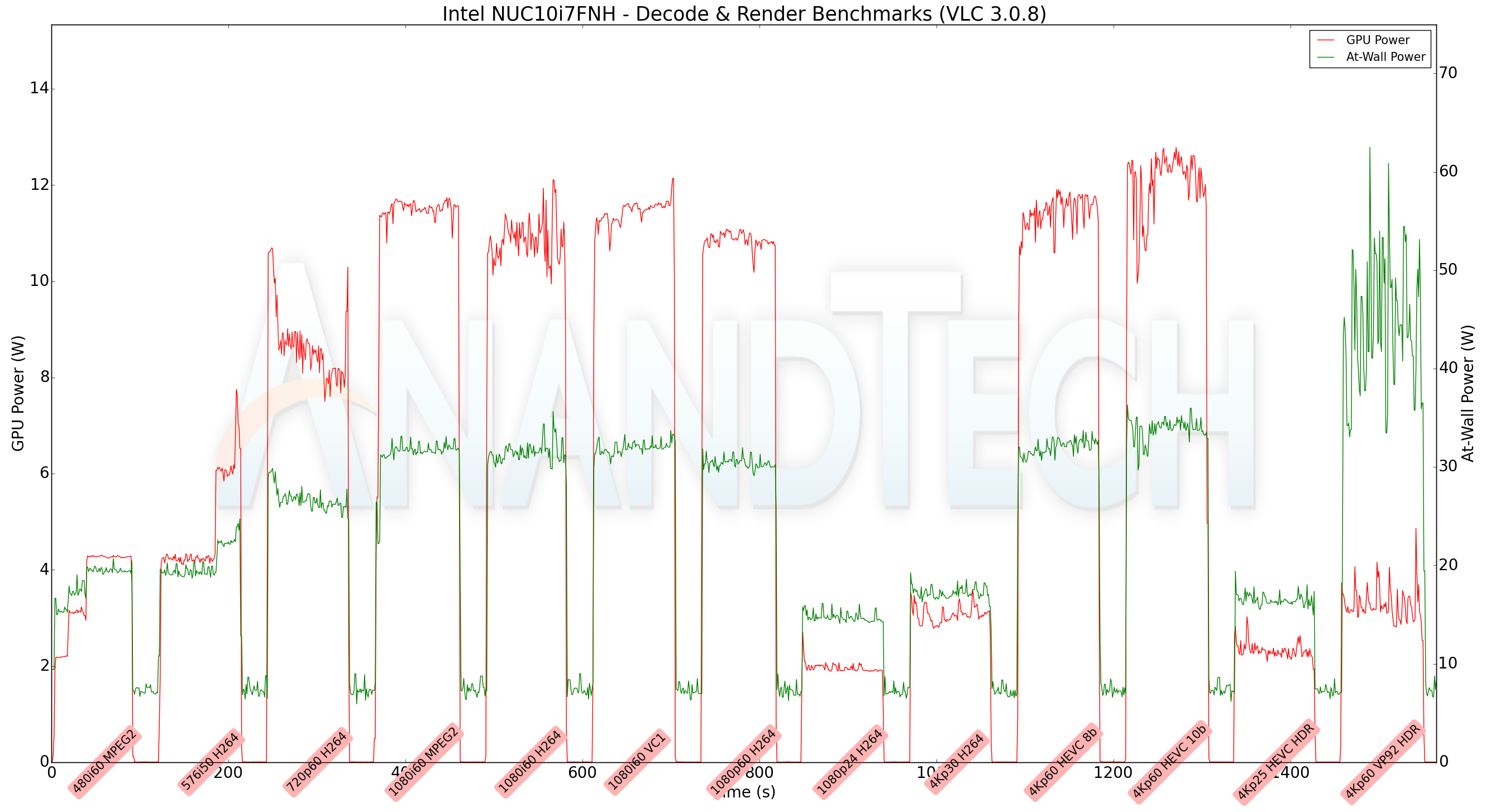
VLC doesn't seem to take advantage of VP9 Profile 2 hardware acceleration, while Kodi is able to play back all streams without any hiccups.
MPC-HC
MPC-HC offers an easy way to test out different combinations of decoders and renderers. The first configuration we evaluated is the default post-install scenario, with only the in-built LAV Video Decoder forced to DXVA2 Native mode. Two additional passes were done with different madVR configurations. In the first one (DXVA-focused), we configured madVR to make use of the DXVA-accelerated video processing capabilities as much as possible. In the second (Lanczos-focused), the image scaling algorithms were set to 'Lanczos 3-tap, with anti-ringing checked'. Chroma upscaling was configured to be 'BiCubic 75 with anti-ringing checked' in both cases. The metrics collected during the playback of the test files using the above three configurations are presented below.
| Video Playback Efficiency - MPC-HC with EVR-CP and madVR | |||
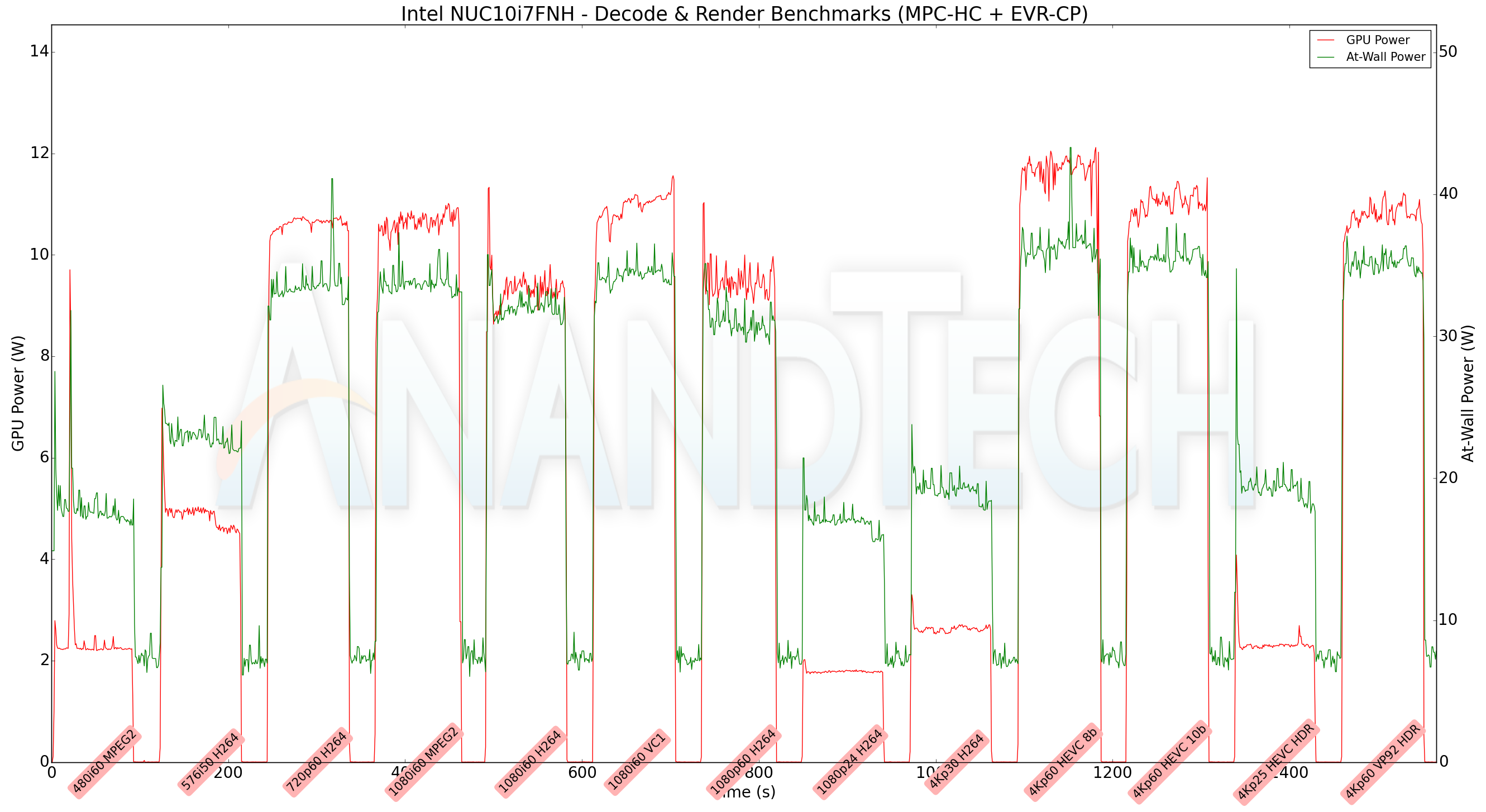
LAV Filters with EVR-CP is able to play back all streams without dropped frames, but madVR is a different story. Almost all streams 1080p and higher see varying levels of significant spikes in power consumption pointing to the decode and display chain struggling to keep up with the required presentation frame rate. Given that the GPU is weaker than the one in Bean Canyon, this is not a surprise. Overall, the Frost Canyon NUC is acceptable for a vanilla decode and playback device without extensive video post-processing.


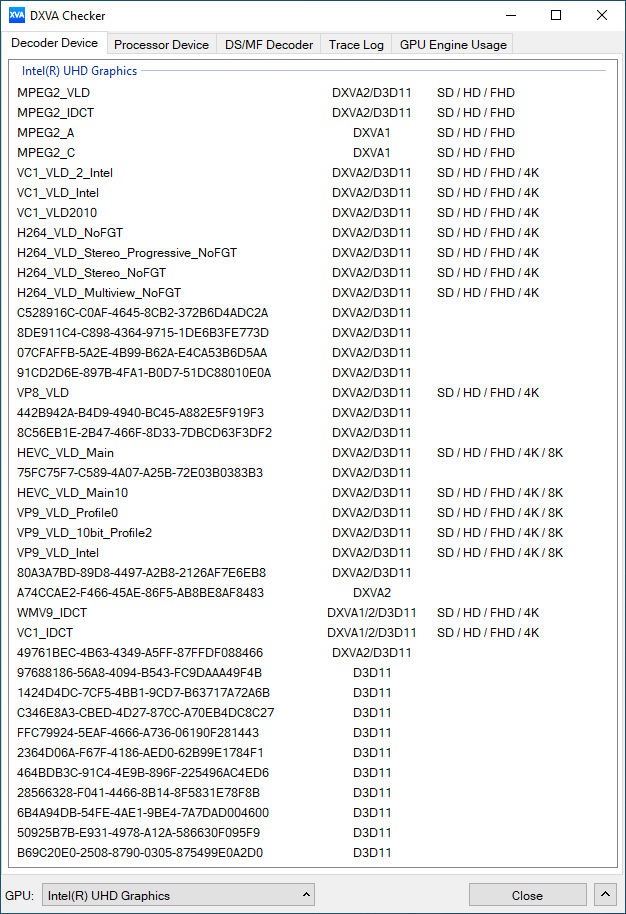








85 Comments
View All Comments
TheinsanegamerN - Monday, March 2, 2020 - link
Bleh UHD graphics. Terrible. The previous NUCs had Iris plus GPUs. AMD APU NUCs would dominate these things.drexnx - Monday, March 2, 2020 - link
looks like the 2 year old 2400G already does, a 4800U would embarrass thistimecop1818 - Monday, March 2, 2020 - link
Yeh, if only AMD had stable/working graphics. Oh, wait...kaidenshi - Tuesday, March 3, 2020 - link
If only you had something else to troll about. How about some citations to back up your claims? Going on a year with my 2400G APU based system with zero graphics issues and far outperforming any Intel iGPU. There's a reason Intel chose AMD graphics for its Hades Canyon NUC.MenhirMike - Wednesday, March 4, 2020 - link
I think he might mean the (very real) issues that the RX 5x00 drivers have, like stuttering and random driver crashes. This has been much improved in later drivers, my 5700 XT is running perfectly fine now, but there were definitive issues. That said, those are Navi cards while integrated GPUs (which are applicable here) are using Vega. And initially, there was an issue with at least mobile APUs where AMD didn't offer their own drivers - I got a Ryzen 5 2500U laptop, and for the first year, I had to deal with way outdated drivers from Dell. But AMD finally came around and is now offering first-party drivers.So: There were definitive issues, there might still be issues, but it seems that all the big ones are resolved.
HStewart - Monday, March 2, 2020 - link
You got to take in account of the market of this machine, most people do not need high end graphics for games and such. This is also likely use for engineering stuff where graphics is not actually used too much - like a monitor system, or back office systems for services and possibly reports.29a - Monday, March 2, 2020 - link
That's still no excuse for Intel's horrible iGPUs.Qasar - Monday, March 2, 2020 - link
nope.. but hstewart, will keep making excuses for them. sorry hstewart, amds new apus would be for this market, and would probably out perform this by quite a bit. face it, your beloved intel, has lost this round.The_Assimilator - Monday, March 2, 2020 - link
I strongly doubt that even AMD's latest APUs can idle with a 4K display at under 5W. That power-sipping performance is critical to the market segment these devices are aimed at.evernessince - Tuesday, March 3, 2020 - link
Well yes if you are comparing desktop APUs vs the mobile chip in this system. If you compare apples to apples though, AMD certainly does have chips capable of idling that low even on the high end: https://www.notebookcheck.net/Lenovo-ThinkPad-T495...And that's with last generation Zen+, not Zen 2.